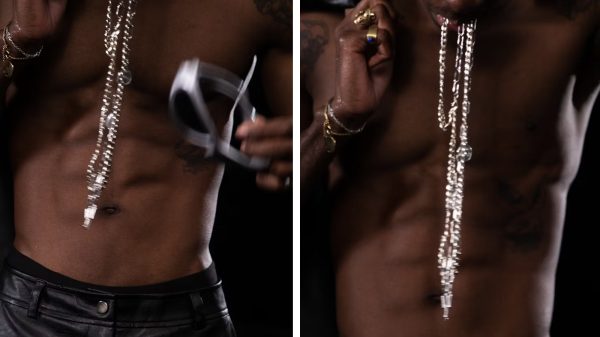98% of UK adults have a smartphone, which shows just how ingrained in our lives they have become. Yet many forget they can do so much more than make calls or send messages. A mobile device can be an incredible tool when used thoughtfully. It can organise your life and protect your privacy if you know how to tap into its full potential.
If you haven’t given much thought to how you use your mobile, now might be the perfect time to step up your game.
Protect Your Privacy
Start by enabling two-factor authentication on your most used apps, like email and banking, to ensure that an intruder can’t access your accounts. A password manager is handy too, so you have secure logins without having to remember multiple complex passwords.
Another effective method is controlling app permissions. Before granting access to your camera, microphone, or location, ask yourself if it’s truly necessary. By reviewing permissions regularly, you can prevent apps from accessing data they don’t need. Lastly, don’t ignore software updates; these often contain important security patches that help protect your device from emerging threats.
Get Answers Easily
Rather than scrolling through endless pages of results, use voice search or assistants like Siri or Google Assistant. These features allow you to get answers quickly without even having to type – You can ask about the weather, get directions, or look up a fact.
Additionally, if you need more detailed guidance, consider using apps like Evernote or Google Keep to organise and store the valuable information. They let you save snippets of text, photos, and even voice memos, ensuring you don’t lose track of useful details.
Simplify Your Home Screen
Keep your home screen neat and organised to improve your daily experience. Start by removing unused apps and putting the ones you use most often in easy-to-reach spots. Group similar apps together into folders to reduce clutter. You’ll notice a faster, more intuitive experience.
Another great tip is to take advantage of widgets. Many apps offer widgets that display key information on your home screen. This way, you can easily keep up with your favourite apps, like the news or any upcoming online bingo events.
Prioritise Your Notifications
Every beep, buzz, or ping pulls your attention away from whatever it is that you’re doing. To regain control, go into your phone’s settings and prioritise which apps can send you alerts. Turn off notifications for social media, marketing emails, and apps you rarely use. Keep only the essentials, like texts, calls, and calendar reminders, so you’re not constantly distracted.
You can also set specific ‘Do Not Disturb’ times, for example, during work or while you’re sleeping. This simple change will help you focus and allow you to disconnect when needed. When you make notifications work for you, you prevent your phone from being a source of constant interruption.
Your Phone, Your Way
Small adjustments to how you use your phone can make a big difference. Make your device work for you by taking control of your smartphone and making it suit your personal goals and preferences.